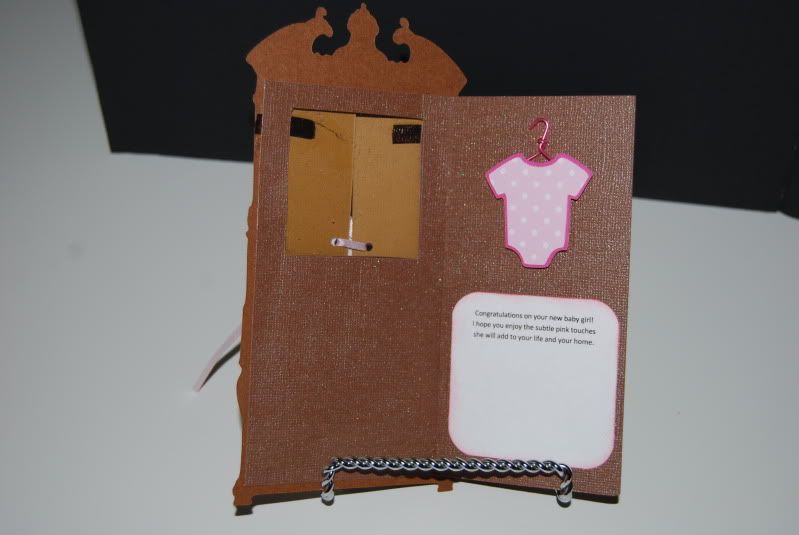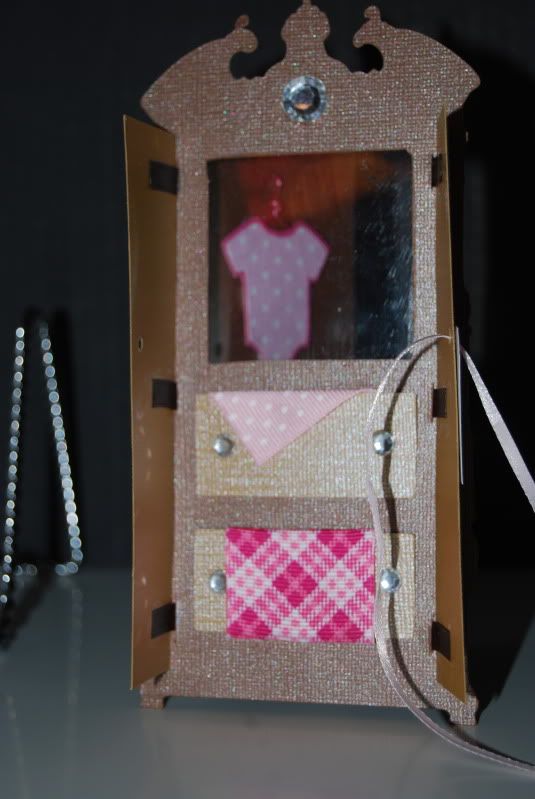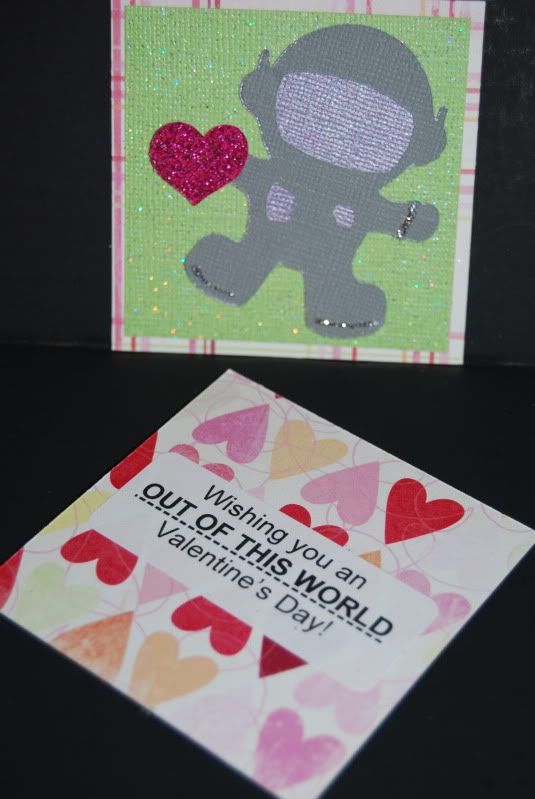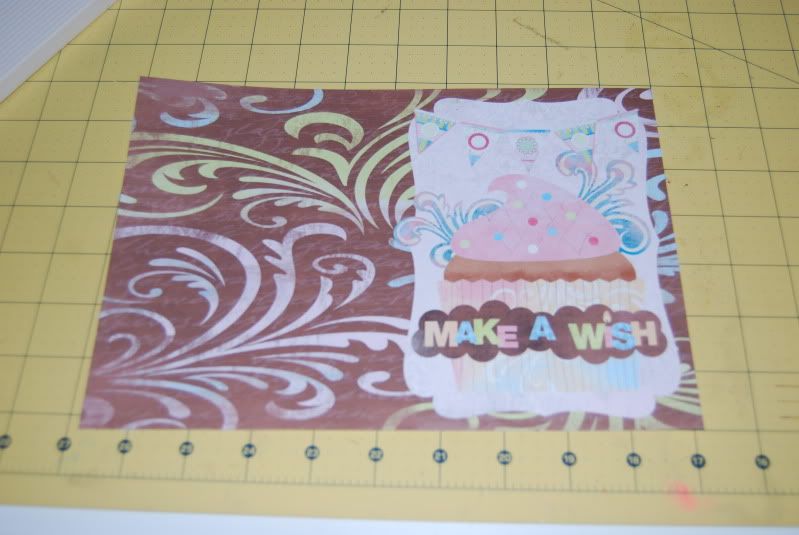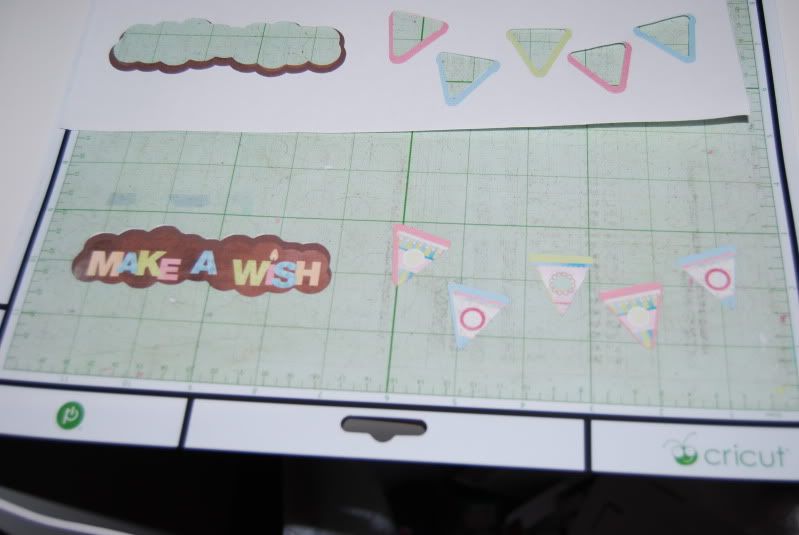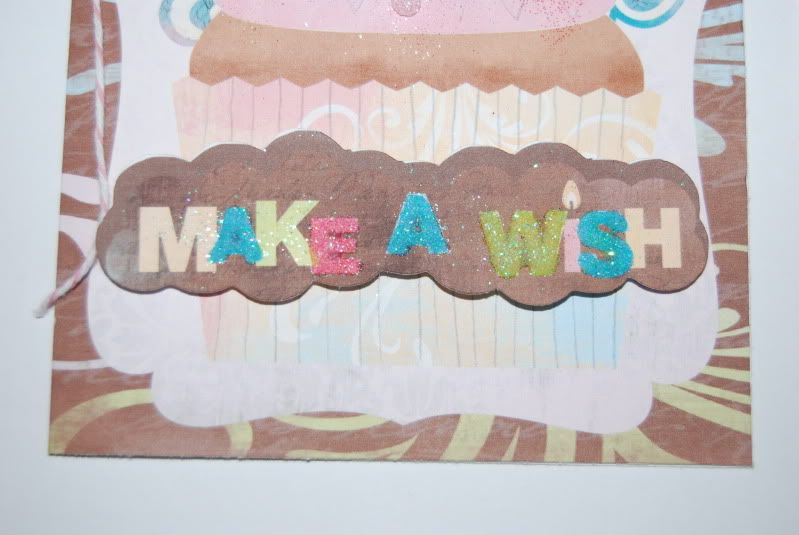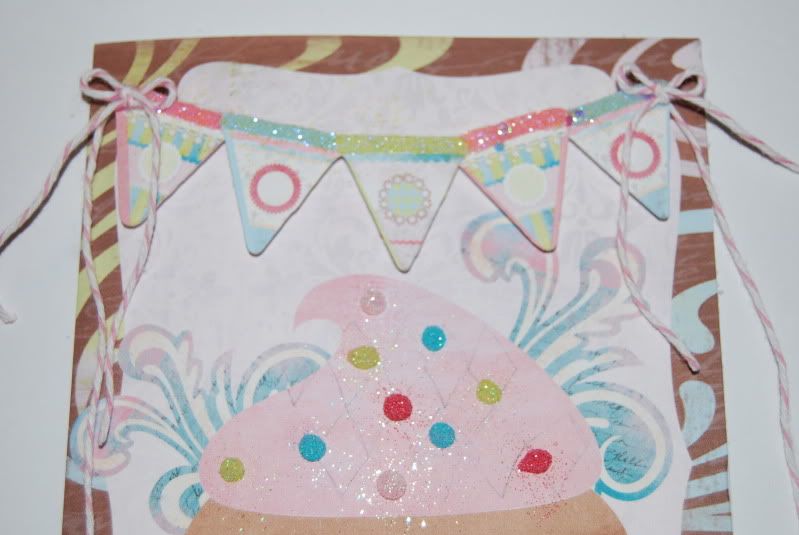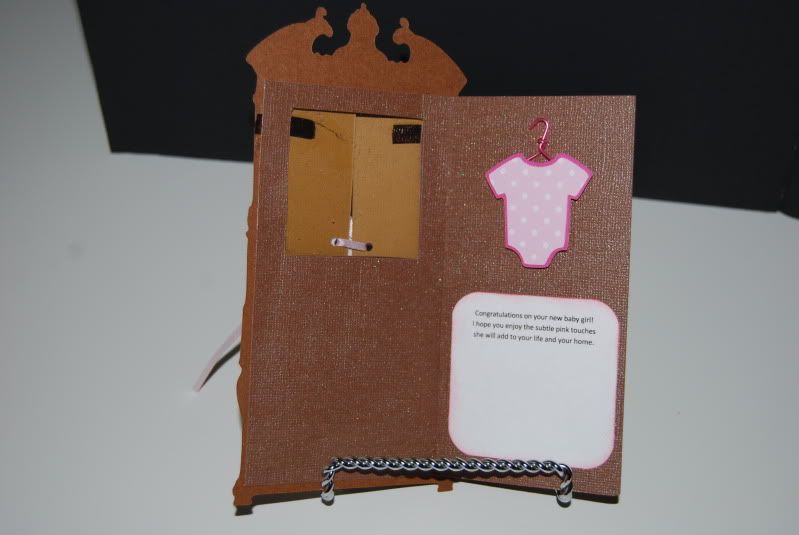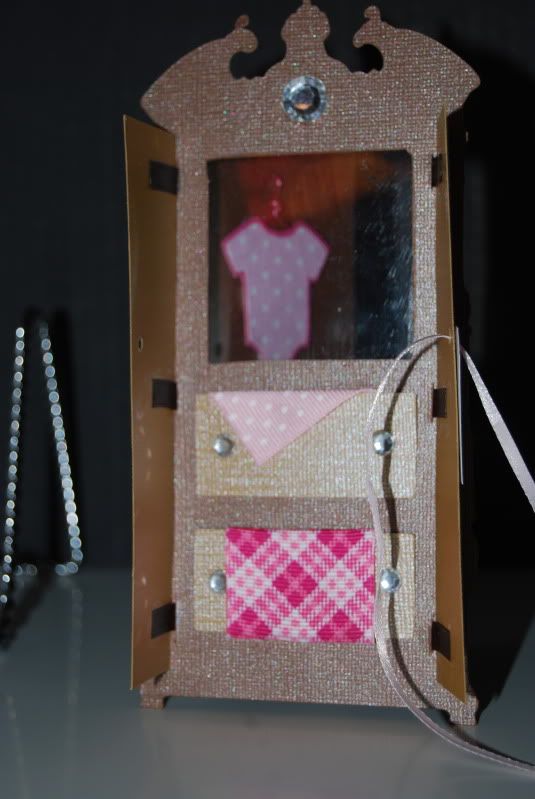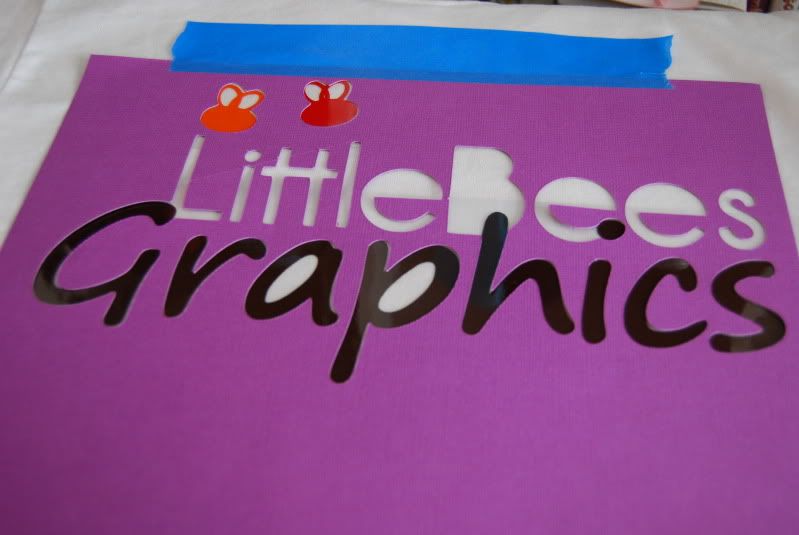Good morning! I just want to take a quick moment to thank Bobbi Jo from
http://sweetsassydiva.com/ for inviting me to be a guest designer today on her blog. This is my very first guest designer experience and I am thrilled to have been invited to participate. For those of you who don't know me, or are new to my blog, I would like to take a moment to introduce myself. My name is Missie. I am a wife and mother of two little boys, a member of the Cricut Circle, a Close to my heart Independent Consultant, a part time college student, the wife of a pilot, a scrapbooker, a card maker and an all around crafter. I enjoy trying new things and crafting is my sanity at this point in my life. My blog
CREATED BY MISSIE began in the fall of 2010 as a way for me to "journal" my projects; I'm proud of all the things I have been able to create and share in that time.
Enough about me, time to share today's card.
Bobbi Jo is challenging her guest designers to use hidden jounaling or pictures or elements in a layout or card. So, I created a card that has some fun hidden parts (not so hidden really). To create the card I used my Gypsy, French Mannor, George and basic shapes, and Life's a party cartridges. The front of the card is the wordrobe from FM, I used the hide contor feature to hide the door fronts to create a solid pannel, the used George to make a rectangle in the lighter brown color, the back to the G to use the wardrobe again, this time hidding the actual cabinet and cutting only the door fronts. I cut the rectangle in half to create the two doors then added the door front pieces.
I created the card base in my G using George with a simple rectangle with a square cut out for the "window". I then lined the base up with the card front and carefully used an exacto knife to cut a matching square in the card front. I used a piece of plastic from a cartridge blister case and sandwiched it between the card front and the base, and glued it all together to create the "window"
The doors were then attached to the front of the card with ribbon ( I cut slits in the card to attach the ribbon to the inside). Back to the cricut to cut two small rectangles that would become the drawers inside the cabinet. I embellished the drawers with pieces of ribbon to look like blankets hanging out of the drawers. I also added some bling for the drawer pulls.
Back the cricut to cut the onsie from Life's a Party in pink. I then made a hanger for the onsie by carefully folding a paperclip to look like a hanger -clever, right? I typed the message on my computer for the inside, inked the edges with Close to My Heart ink, BLUSH. I added a ribbon to the front and a small tag to let the recipient know to open the cabinet. The tag was created using CTMH stamps. a few little embelishments to pull the whole thing together and there you have the finished card!
I hope you enjoy!