This is my entry for the Cricut Circle Monthly Challenge. If you would like more information on the challenge please see the details at the bottom of this post.
While I never win the challenges, I do enjoy the inspirations. I have been in a bit of a crafting funk with the move and all. It is a personal goal to do at least one crafty thing/ project per day for the next few weeks. My fall semester begins on the 23rd and I want to get as much crafting in as possible before then.
AUGUST MONTHLY CHALLENGE: Create a Scene Challenge!
There are so many fun Cricut cuts available on our cartridges including trees, buildings, backgrounds, flowers and more! For this next challenge, we want to see you utilize these cuts by creating a scene on your project.The random winner of this challenge will receive a $150 Credit to Cricut.com!

The Challenge: Create a project of your choice utilizing your Cricut Cut Images to create a scene! (You are not required to use it, but your latest Circle Exclusive cartridge, Pop-Up Neighborhood, has tons of great images for building a scene!) Your project must include atleast 2 different Cricut Image Cuts.
Rules and Guidelines: Circle Blog Challenges are open to Cricut Circle Members only. You can create any type of project you would like (tag, altered project, mini album, etc.) but your project must be newly created for this challenge and include atleast 2 Cricut Image Cuts. You must submit a project to be entered into the Challenge Prize Drawing.
How to Enter: Submit your entry using the InLinkz tool found at the bottom of this post. Please post your full name along with your entry. Entries are due by 9:00 pm MST on Tuesday, August 30th, 2011.
Prize: This month the winner will receive $150.00 in credit to Cricut.com.
Winner: The winner will be selected randomly from qualifying entries using www.random.org and will be announced on the Cricut Circle Blog on Thursday, September 1st, 2011.
Note: We want to be sure that everyone knows that you DO NOT need to have a blog to participate in the challenges here on the Cricut Circle blog. When the InLinkz tool at the bottom of the Challenge Post asks you for the URL of your blog, you can also type in the URL of a gallery you have uploaded your project to, a direct URL to the image (Photobucket, TinyPic, etc.) or even a message board entry where you have inserted your photo. If you receive an error while submitting your entry, look at the top of the screen and there will be three tabs to choose from. One of them will give you the option to upload your image directly from your computer. We are really enjoying your submissions! Keep them coming!




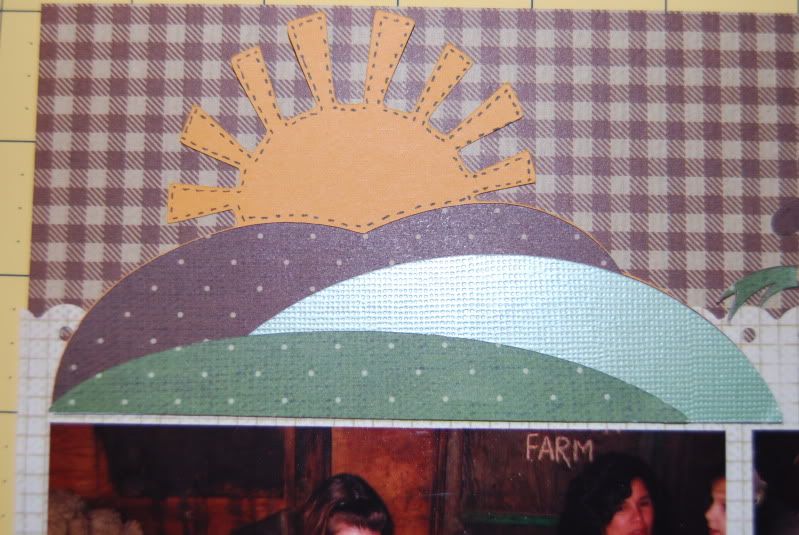
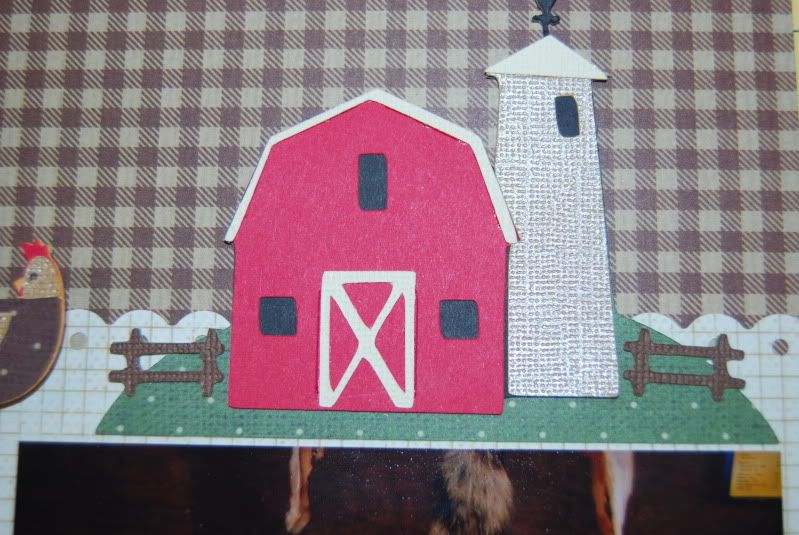
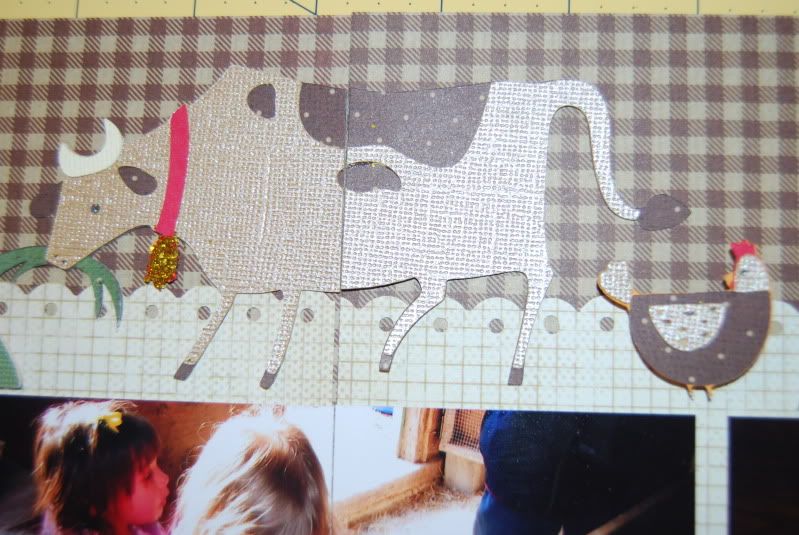

What a fun layout! Your scene is wonderful! Keep those projects coming!
ReplyDeleteSo cute. I love the layout. Nice job on the banner too. Great idea to use as the title.
ReplyDeleteThanks for sharing.
you did a wonderful job... Love the banner on it.
ReplyDeleteIt looks wodnerful and like a fun time. Have fun crafting before you start back to school (I am in the same boat as I start teaching in a few weeks)
ReplyDeleteGreat layout Missie!
ReplyDeleteSuch an adorable Farm scene, Melissa. I love the cow, barn, and your banners along the photos! Great design work!!!
ReplyDeleteFantastic project!!!!!! Love it!
ReplyDeletesuper cute layout!
ReplyDeleteLove this layout. Scenery layouts are my favorite.
ReplyDeleteCindy